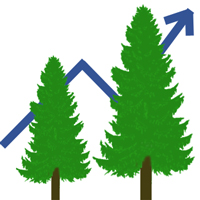Hauptseite: Unterschied zwischen den Versionen
Admin (Diskussion | Beiträge) |
Admin (Diskussion | Beiträge) |
||
| Zeile 1: | Zeile 1: | ||
| − | {{ | + | {{Infobox software |
| − | | | + | | name = GIMP |
| − | | | + | | logo = [[File:The GIMP icon - gnome.svg|64px|Wilber, The GIMP mascot]] |
| − | | | + | | screenshot = [[File:Gimpscreen.png|250px]] |
| − | | | + | | caption = Screenshot of GIMP 2.6 |
| − | | | + | | developer = The GIMP Development Team |
| − | + | | released = {{Start date and age|1996}} | |
| − | + | | latest preview version = 2.7.1 | |
| − | + | | latest preview date = {{Start date and age|2010|06|29}} | |
| − | {{ | + | | latest release version = 2.6.10 |
| − | | | + | | latest release date = {{Start date and age|2010|07|08}} |
| − | | | + | | programming language = [[C (programming language)|C]] and [[GTK+]] |
| − | | | + | | operating system = [[Microsoft Windows]], [[Mac OS X]], [[Linux]], [[FreeBSD]], [[Solaris (operating system)|Solaris]] |
| − | | | + | | language = 52 languages in GIMP 2.6, 37 fully translated, others partly translated.<ref>{{cite web|title=GIMP - Documentation|url=http://www.gimp.org/docs/|date=2001-2009|work=GIMP documentation|publisher=GIMP Documentation team|accessdate=2 July 2009}}</ref><ref>{{cite web|url=http://l10n.gnome.org/module/gimp/ |title=GNOME GIMP translation statistics, see GIMP 2.6}}</ref> |
| − | | | + | | status = Active |
| − | | | + | | genre = [[Raster graphics editor]] |
| − | | | + | | license = [[GNU General Public License]] |
| − | | | + | | alexa = 4,672<ref>{{Cite web|url=http://www.alexa.com/siteinfo/gimp.org|title=gimp.org Site Info|publisher=Alexa|accessdate=21 January 2012}}</ref> |
| − | | | + | | website = {{URL|www.gimp.org}} |
| − | | | ||
| − | | | ||
| − | |||
| − | |||
| − | | | ||
| − | |||
| − | |||
| − | | | ||
| − | | | ||
| − | | | ||
}} | }} | ||
Version vom 24. April 2012, 14:42 Uhr
About SiWaWa
Was ist SiWaWa: Das Bestandeswuchsmodell SiWaWa wurde von em. Prof. Waldbau ETH Dr. J.-P. Schütz in Zusammenarbeit mit A. Zingg (WSL) entwickelt. Das Modell verfolgt den Ansatz, den Bestand möglichst treu nachzuahmen, dank Modellierung der Durchmesserverteilung nach der Weibull-Verteilungsfunktion. Die Eingangsgrössen des Modells sind die Bestandesgrundfläche G und die entsprechende Stammzahl N sowie eine einfache Schätzung der Oberhöhenbonität. Aufgrund diesen wenigen Eingangsgrössen wird die Entwicklung des Bestandes simuliert (Durchmesser-, Höhen-, Volumenzuwachs, Mortalität), mit oder ohne benutzerdefinierte waldbauliche Eingriffe. Das Modell wurde für reine Fichten-, Buchen- und Eschenbestände ausgearbeitet.
Autoren von SiWaWa:
Jean-Philippe Schütz (em. Prof. Waldbau ETH), Andreas Zingg (WSL)
Auftraggeber: Bundesamt für Umwelt (BAFU), Abteilung Wald – Erica Zimmermann
Auftragnehmer: Hochschule für Agrar-, Forst- und Lebensmittelwissenschaften HAFL
Projektteam HAFL: Christian Rosset (Projektleitung, Dominique Weber und Julia Menk (IT-Entwicklung), Clotilde Gollut und Roland Brand (Effiziente Ermittlung von N und G)
Externe Experten: Jean-Philippe Schütz (SiWaWa-Modell), Adrian Lanz – WSL (Bestandesinventur), Andreas Zingg – WSL (Ertragskunde - Dauerversuchsfläche der WSL)
Software Version: 1.0
Installation
- Download SiWaWa v1.0
- Doppelklick auf SiWaWa.msi -> automatische Installation
- Doppelklick auf die SiWaWa Desktop Verknüpfung -> SiWaWa wird gestartet
Systemanforderungen
- Windows XP, Vista, 7
- Microsoft .NET Framework 4.0 (download)